Lesson Planning - A Teacher's Diary
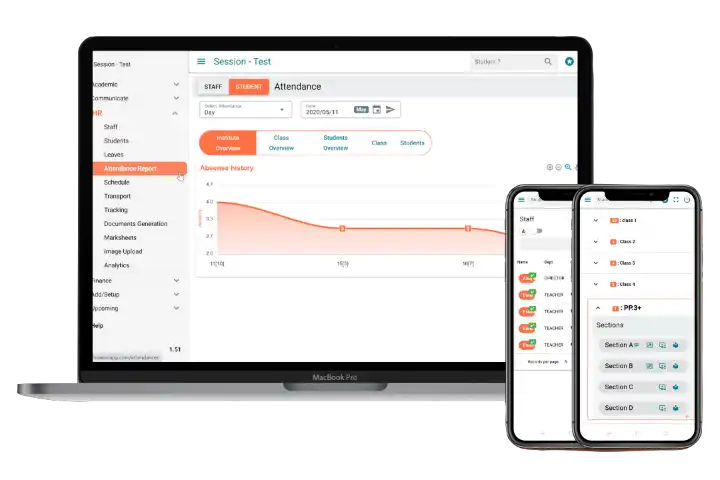
SchoolOnApp
Management simplified
contact@schoolonapp.com
342, SchoolOnApp, 3rd floor, Ganpati Plaza, MI road, Jaipur - 302001
Help Community for SchoolOnApp UsersTeachers can plan out what they want to teach in each of their respective courses. They can create their own learning objectives for each course and then decide on the order in which these topics will be taught. They can set a start date for each topic, along with the amount of time it will take to accomplish that particular learning objective with a lesson planner for the teacher.
- A lesson planner for a teacher should be both realistic and flexible, especially in regards to how the student proceeds as they progress through different lessons.
- A lesson planner for teachers can achieve their goals through completing the syllabus in time.
- Teachers can reach their goals by concentrating on assigning homework to students.
- A lesson planner for teachers can use this to keep track of daily teaching and do their syllabus planning.
- School curriculum is decided - For each Classroom subject, lesson plans and classroom experiences
are developed with prearranged topics, organized chapters and structured lectures. They are confirmed by teachers in their diary. - At various online school and ‘for profit’ companies, the feature weekly is used to keep track of monthly events.
- A dynamic approach to lesson planning - One can customize the fields required for maintaining a teacher's diary.
Lessons & Topics for any particular subject or topic within a specific Standard may be pre-created/assigned. However, depending on the Classroom, you can define when the lectures will begin (i.e. the start date of the lesson) and how many lectures are needed to complete each lesson overall before the students will proceed to the next one.
A lesson planner for the teacher can preplan the course material and make sure to distribute the plans both internally and externally so that other parties involved (students and educators) are aware of what is happening. The basics for creating content for online classes should be in place to actually create a coherent syllabus for this process to happen successfully. Making sure lesson planner for teacher have daily or weekly activities helps them maintain consistency and guide students throughout their projects.
Why spend time and effort moving files back and forth? With SchoolOnApp, preparing your lesson plans has become easier than ever. You can now manage all of your classroom activity from any device with Internet access. That means that you can use SchoolOnApp from a desktop or laptop, as well as from a tablet, or other mobile device so you're never caught unprepared.
Syllabus Tracking
The lesson planner for the teacher has approved the syllabus is by the Faculties. The completion of a topic can be tracked by its status.
The lesson planner for the teacher is responsible for tracking the syllabus. This resource, which acts as a compass tool to help the teacher categories the course topics and priorities objectives and resources, is a must-have for every teacher (for instance software engineers can use this too!).
One of the best ways to improve learning results is by encouraging the students to bring relevant, pertinent and useful experiences into the classroom. By doing this it will not only help create a focus on a particular subject but also present a really positive learning environment that can be beneficial for both teachers and students alike.
Whether or not a lesson planner for a teacher is important and will depend on the success of the student.
Classwork and Homework Management
You're able to attach more than one file when submitting work. If you have your notes and a document, feel free to attach both in the lesson planner for the teacher.
Our ERP is linked to the timetable module in order to enable the faculties and students of our school to manage their own time better while they keep up with the classwork and homework.
Whenever a lesson plan is updated using the lesson planner for the teacher, it will display on both the app and web in their respective modules. This saves teachers a ton of time because they can perform three different tasks with one list. Each student will also receive a notification about the homework via the mobile app of lesson planner for teachers on SchoolOnApp.
Student Syllabus over Phone
Parents and students can use the Mobile App of SchoolOnApp School ERP to access Syllabus of any subject, at the click of a button.
We have the Data Lesson Planner module on our Android app.
- Users can view the Syllabus of the respective Classroom.
- The lesson summary is useful for students to check whether the lessons are covered in full, or on the right topic.
- The entire syllabus saved to your phone is a very convenient feature as students can access this information remotely from anywhere.
- Students will find the syllabus very useful when revising for exams with a lesson planner for the teacher.
Birds-eye view for Management
This feature of lesson planner for teachers can help school administrators visualize the teachers' performance based on the tracked events which link back to the course.
Teachers use lesson planner as a teacher tool for reporting to their supervisors and student’s parents for announcing about their work progress, issues or any other reason which is useful.
- Teachers can make use of lesson planner for teacher tools to report important information to your principal during a meeting or while briefing them about your progress.
- Lesson start time and lesson/section duration are more important to the business owners/admins of a particular school.
- Mobile apps for Android show an accurate date & time when the topics and lessons were covered.
- Owners can monitor the management and teachers by lesson planner for teachers, who are responsible for guiding students on an academic level. This allows owners to determine if any given student is struggling in their particular class and thus enables them to offer help. Ultimately this will improve the performance of not only the ailing student but that of the entire school.
A lesson planner for a teacher is a lot like putting together a puzzle. You can't just go step-by-step. Before you start constructing your lesson, you have to first grasp the entire picture to make sure that each move you make serves the bigger picture. One way to make this process easier is by using online tools or apps that offer schedules, lesson templates and other formats used during lesson delivery.
SchoolOnApp
Management simplified
contact@schoolonapp.com
342, SchoolOnApp, 3rd floor, Ganpati Plaza, MI road, Jaipur - 302001
Help Community for SchoolOnApp Users